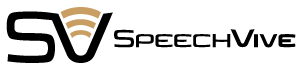The SpeechVive Tele-Calibration portal allows clinicians to calibrate the SpeechVive and gather data, remotely.
Download the SpeechVive tele-calibration clinician software
Tele-Calibration technical requirements:
- Computer (Mac iOS, Windows 7, or Windows 10). A tablet will not work
- Web camera
- Internet access
- Microphone and Speakers (these are typically already part of the computer)
- It is advised to have access to both a SpeechVive device and the Samson go-mic during calibrations to model the correct connection and wearing of the device.
Setup and Training
SpeechVive continues to be committed to providing free clinical support to all clinicians in the field. Please contact our clinical team for training and support. We will issue you the User and Password needed to utilize the tele-calibration portal during training.
How to prepare for a successful tele-calibration
A few simple steps can help you have a successful tele-calibration experience:
For more information, check out the FAQ.