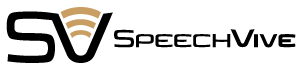TRY SPEECHVIVE
Find out if SpeechVive is an option for your patients by taking the Parkinson’s voice test.
Apple iOS app simulates SpeechVive and can indicate if your patients are good candidates.
Download the free SpeechVive app to try SpeechVive with your patients.
Tips for a great App experience: